Install Fedora Core 4 over the Internet
Find a Fedora mirror that is geographically close to you, and ping it to get its IP address. Latency is a very bad thing, so find something local. You can find a list of mirrors here.
1) Download the FC4 rescue iso image from the Fedora website.
This 84mb image, named FC4-i386-rescuecd.iso, is available here.
2) Boot the rescue CDROM.
3) Step through the boot screens for country, keyboard, etc...
4) Choose HTTP installation.
5) At the HTTP Setup screen, put in the IP address and Fedora Core directory.
The installer is bad at DNS name resolution, so in the "Web site name:" field, enter the mirror's IP address.
In the Fedora Core directory, enter the path to the Fedora directory. This is the directory with the RPMS and base subdirectories beneath it. In this case, the path is: /pub/fedora.us/core/4/i386/os/
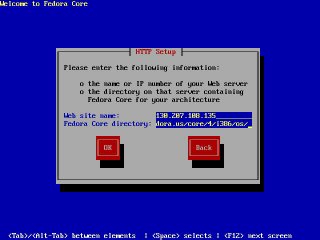
Press "OK" and installer will kick off normally. Once you select your configuration options, the installer will download and install the packages that make up your new Fedora system. The installation will look something like this:
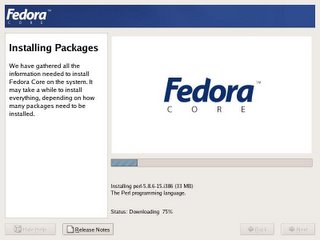
1) Download the FC4 rescue iso image from the Fedora website.
This 84mb image, named FC4-i386-rescuecd.iso, is available here.
2) Boot the rescue CDROM.
3) Step through the boot screens for country, keyboard, etc...
4) Choose HTTP installation.
5) At the HTTP Setup screen, put in the IP address and Fedora Core directory.
The installer is bad at DNS name resolution, so in the "Web site name:" field, enter the mirror's IP address.
In the Fedora Core directory, enter the path to the Fedora directory. This is the directory with the RPMS and base subdirectories beneath it. In this case, the path is: /pub/fedora.us/core/4/i386/os/
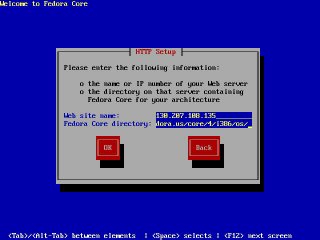
Press "OK" and installer will kick off normally. Once you select your configuration options, the installer will download and install the packages that make up your new Fedora system. The installation will look something like this:
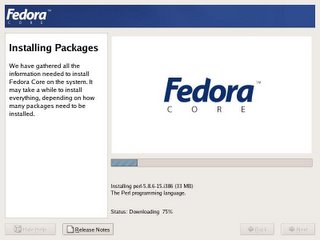

<< Home