Take a minidump without breaking a process
Lets say you want to take a dump of an IIS application pools. Login to your server, open a command prompt, and run the following command (where the -p parameter is the PID of the application pool)
ntsd -pvr -p 1640 -c ".dump /ma /u w3wp.dmp; q"
This will popup another DOS box with a variety of ntsd debugger information flashing by. It will look like this:
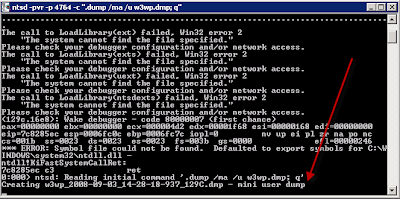
The window will eventually close, and you will be left with a dump file in the root of your C: drive, like this:
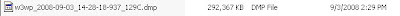
You now have access to a minidump to open with WinDBG.
ntsd -pvr -p 1640 -c ".dump /ma /u w3wp.dmp; q"
This will popup another DOS box with a variety of ntsd debugger information flashing by. It will look like this:
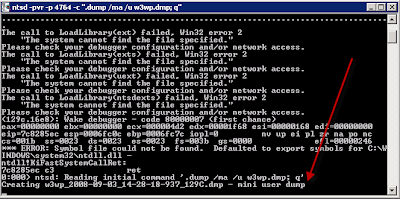
The window will eventually close, and you will be left with a dump file in the root of your C: drive, like this:
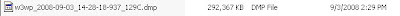
You now have access to a minidump to open with WinDBG.

<< Home